As a content marketer, it’s important to have a deep understanding of your readers to capture their attention and provide information that they’re looking for. This article shares the top 5 free tools writers can use to better understand and connect with their target audience.
As every good writer knows, it’s important to understand your target audience so you can most effectively communicate with your readers. Having a deeper understanding of your readers allows you to more effectively capture their attention, provide the information they’re looking for, explain things using terminology familiar to them, and persuade them your point of view.
But that can be easier said than done on the Internet! Any given piece of content might be distributed through social media, email, search engines, and other channels, resulting in a diverse audience that’s hard to identify and understand.
The good news is that there are some helpful (and free) tools content marketers can use to better understand their target audience. Here are some of my favorite tools for drilling down and understanding the real people behind those pageviews I see in Google Analytics.
Google Analytics
Google analytics offers so much more than basic analytics data like page views and conversions. A few years ago, Google started rolling out features to provide demographics, interests, and other “people-focused” data to help marketers better understand the people who are visiting their websites. These reports are a great place to start your journey towards knowing and understanding your readers:
- Demographics. Go to Audience > Demographics to view reports showing the age and gender breakdown of your website visitors.
- Interests. Google Analytics offers several reports on the interests and behaviors of your website visitors, including affinity categories and in-market segments. Go to Audience > Interests.
- Language & location. Google analytics reports the language and region settings specified by the user’s browser, as well as the user’s geographic location. This can be valuable for identifying opportunities to provide content in additional languages, as well as understanding the cultural and language perspective your users are coming from. For example, if your website is in English but most of your audience is outside of the United States, you may want to avoid using American slang, references, or phrases that may not make sense to your readers. Go to Audience > Geo for these reports.
- Technology. In some cases, analyzing the technology reports in Google Analytics can reveal important details about your readers. For example, Linux users, Mac users, and Windows users tend to have different behaviors and preferences on a variety of technology-related topics. Understanding these differences can help you better tailor your content to your specific audience. In Google Analytics, go to Audience > Technology, and also to Audience > Mobile.
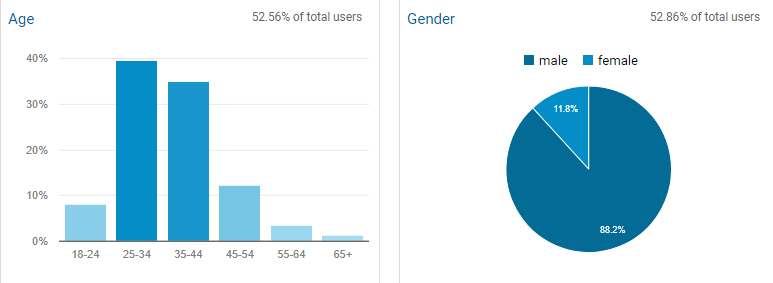
An example Google Analytics Demographics report.
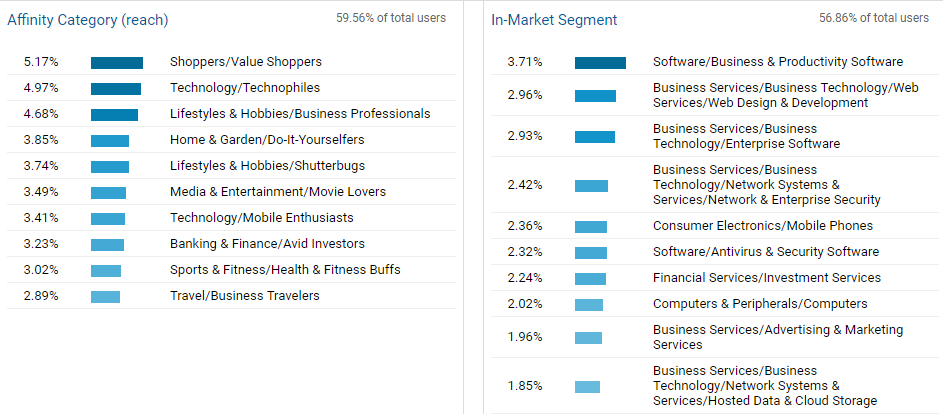
An example Google Analytics Interests report.
Facebook Audience Insights
This free tool from Facebook provides demographic and social media-based information on a given audience. The tool supports several different audience types – people who like a Facebook page, an uploaded list of email addresses, or visitors to your website. You’ll need an audience of at least 1,000 users, although I usually find the best results from audiences of at least 10,000 users.
Once you’ve added your audience to the tool, you’ll have a handful of different reports, including:
- Demographics
- Page likes
- Location
- Activity
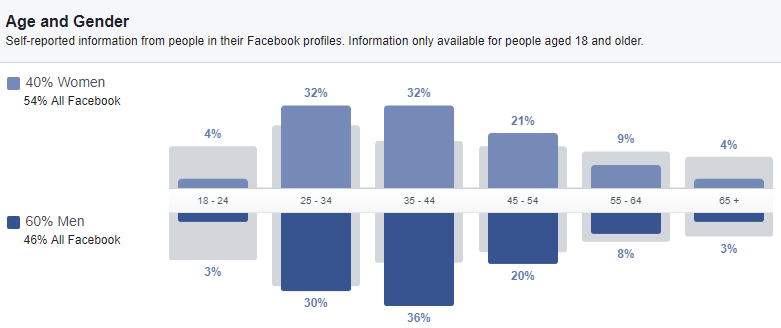
The charts will compare your audience versus an average Facebook audience. This is an important feature because it helps correct any bias in Facebook’s audience makeup. For example, this audience is more likely to be male and aged 25 to 54, when compared to a typical audience:
LinkedIn Sales Navigator
This is one of my favorite tools for really going deep to understand a B2B audience. This works best if you have an email list that represents your target audience – this could be a customer list, a newsletter list, people who have signed up for blog updates, etc.
Because this tactic requires manually reviewing each user, it’s only practical to do for a small sample of your audience. I usually do about 100 users. Before you start, you will need to install the free LinkedIn Sales Navigator plug-in for Google Chrome. You will also need a Gmail account.
Once you’ve got those items set up, just take your audience list, and one by one add their email address to the field of the Gmail compose window. LinkedIn Sales Navigator will pop up with their LinkedIn profile data, including company, job title, etc. You also may see additional details such as their Twitter handle. Like this:
I find that just viewing the companies and job titles of a B2B audience can provide a lot of insight into your users. Just copy and paste the data into a spreadsheet to save the data and make it easy to review later. If you want to dig deeper, set your LinkedIn account to incognito and view their full profiles. You’ll have a wealth of insight at your fingertips, including their education, likes, past jobs, charities they support, content they like and share, etc.
If you want to dig deeper, you can purchase list append services from various companies. They’ll add data fields like job titles and location to your email list records.
SimilarWeb
Sometimes, you may be writing for an audience where you don’t have access to analytics data or email addresses. Maybe you are contributing a column to a blog, or maybe you’re trying to understand an audience you haven’t started marketing to yet. Most of the best tools for competitive data like this (Alexa, Compete, SEMRush) are no longer freely available, but if you just need basic data, check out Similar Web. This tool gives you basic data on websites, even if you don’t own or control them.
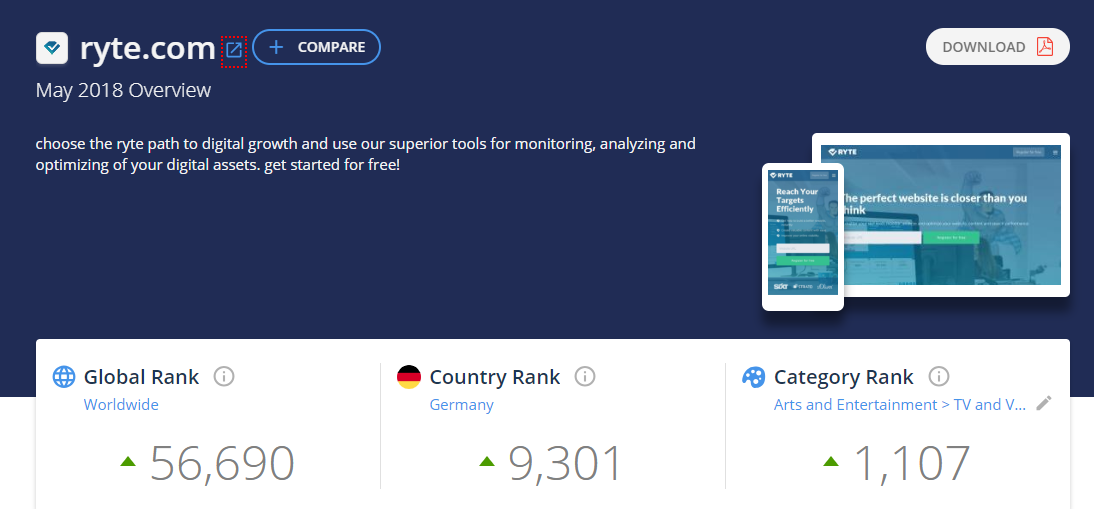
Demographics.io
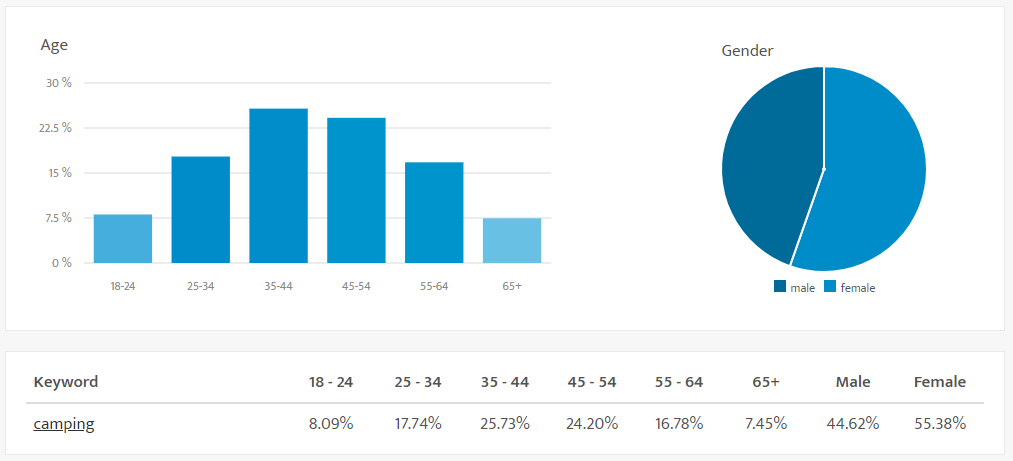
This is a great little (free) tool that gives you some insight into who is searching for your target keyword(s). If you are writing content to rank on Google for a specific keyword, this is a great way to get audience insights before you create the content. Enter your keyword(s) and you’ll get a handy little chart showing the age and gender breakdown for your target keywords:
Conclusion
None of these tools is a silver bullet that will give you all the information you need to gain a full understanding of your audience. But each can fill in different parts of the puzzle, propelling you down the path toward a fuller and deeper understanding of the people who are reading your content.
As you create content, track reader responses, and engagements and look for trends on what types of content, topics, information, etc. resonate most successfully with your audience.

